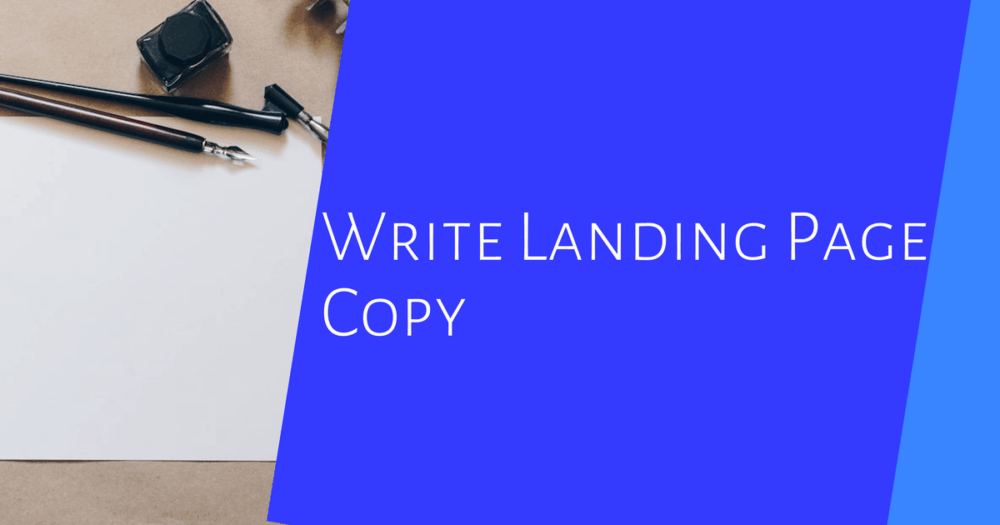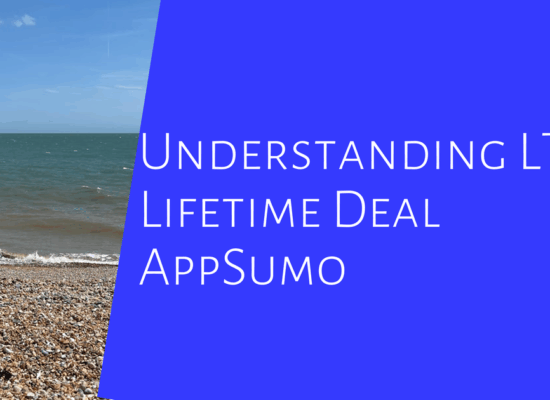Table of Contents
- Identify Your Landing Page Type and Structure
- Write a Clear and Specific Hero Header
- Create a Strong Unique Value Proposition
- Use Customer Language in Your Copy
- Highlight Benefits More Than Features
- Show Social Proof to Build Trust
- Craft Clear and Value-Focused CTAs
- Design Simple and Effective Lead Capture Forms
- Format Copy for Easy Scanning
- Add Relevant and High-Quality Visuals
- Reduce Visitor Confusion and Effort
- Ensure Mobile-Friendly and Fast Loading Pages
- Test and Improve Your Landing Page Continuously
- Frequently Asked Questions
To write landing page copy that truly converts, start by knowing what type of page you have, whether it’s a homepage aimed at many visitors, a persona landing page for specific groups, or a product page with details. Keep the layout clear and familiar: logo and nav bar on top, then a hero section with a direct header explaining the main benefit in simple terms. Use language your audience actually uses to build trust and highlight benefits over just features. Add social proof like testimonials nearby to show credibility. Finally, place strong call-to-action buttons that emphasize value clearly and keep forms short so nobody feels overwhelmed.
Identify Your Landing Page Type and Structure
Start by recognizing which landing page type fits your startup’s goals. A homepage speaks to a broad audience and introduces your brand, while persona landing pages target specific user groups with tailored messaging. Product pages, on the other hand, focus on providing detailed information about a single offering. Structuring your page clearly helps visitors understand where they are and what to do next. Begin with a simple navbar that includes a clear logo and minimal navigation links to avoid distractions. At the top, place a hero section with a straightforward header, a concise subheader, and an engaging image or video that illustrates your product’s value. Position social proof, like customer logos, testimonials, or press mentions, close to the hero area to build trust early. Follow this with sections that highlight key features and directly address common objections to ease concerns. Strategically place call-to-action buttons throughout the page, ensuring they are visible and easy to access without overwhelming the visitor. Use a footer for less critical links so the main content remains uncluttered. Keep your layout intuitive with simple navigation paths that guide visitors naturally from awareness to conversion. Designing responsively ensures your landing page adapts smoothly across devices, especially mobile, maintaining a clear structure and quick load times to keep users engaged.
| Landing Page Type | Audience | Purpose | Key Elements |
|---|---|---|---|
| Homepage | Broad audience | Introduction and navigation to main site areas | Navbar with logo and minimal navigation, hero section with header/subheader and image/video, early social proof, features and objections section, strategic CTAs, footer with extra links |
| Persona Landing Page | Specific user groups | Tailored content to address particular needs | Focused hero section, clear UVP for persona, testimonials relevant to persona, benefit-driven features, CTAs aligned with persona goals |
| Product Page | Potential buyers needing detailed info | Provide comprehensive product details and encourage purchase | Detailed product descriptions, features with benefits, customer reviews, multiple CTAs, social proof near purchase points, responsive layout |
Write a Clear and Specific Hero Header
The hero header is the first thing visitors see, so it needs to clearly state what your product or service is and the value it offers. Avoid vague slogans that sound catchy but don’t explain real benefits. Use specific language that helps visitors quickly decide if your product fits their needs. For example, instead of “We make things easier,” say “Schedule your appointments in 3 clicks without any software headaches.” Adding a hook by making a bold claim or addressing a common objection right away can grab attention and build trust, like “No setup required, start using today.” Keep the header concise and straightforward so it’s easy to understand at a glance. Pair it with a supporting subheader that briefly explains how the product delivers on the main benefit, maintaining momentum and clarity. Visuals like an image or video that clearly show the product in action reinforce the message and keep visitors engaged. Finally, test different versions of your hero header to see which connects best with your audience and drives more conversions.
Create a Strong Unique Value Proposition
Your Unique Value Proposition (UVP) is the heart of your landing page copy. It should clearly tell visitors what your product does, who it’s for, and why it’s different or better than anything else out there. Keep it short and focused on the customer’s needs, avoiding technical jargon or company buzzwords. For example, instead of saying “We offer advanced analytics software,” say “Get real-time insights to make smarter business decisions faster.” Place your UVP prominently in the headline and subheadline to ensure consistent messaging across the page. Use simple language that connects with your audience’s desires and pain points, highlighting the main benefit your product delivers. When possible, add specific details or numbers to boost credibility, like “Save 3 hours a week with automated reports.” Make your UVP easy to remember so it can be repeated in other marketing materials. Avoid cramming too many features or details into it; focus on the core promise that sets you apart. Finally, keep refining your UVP based on real customer feedback to make sure it truly reflects the value you provide.
Use Customer Language in Your Copy
To truly connect with your visitors, use the language your customers actually speak. Start by gathering real words and phrases from customer feedback, reviews, and conversations. This helps you reflect their pain points and desires more authentically. Writing in the second person, using “you,” creates a direct, conversational tone that feels like a genuine one-on-one chat rather than a sales pitch. Avoid technical jargon and marketing buzzwords, they often confuse or bore readers. Instead, keep sentences short, clear, and straightforward, using contractions to sound natural and approachable. Adding a touch of personality or light humor can make your copy more engaging without distracting from the main message. Use active voice to keep the copy dynamic and lively, which helps maintain interest. Consistency in tone builds trust and connection, making visitors feel understood and more likely to take action. Don’t hesitate to test different phrases to see which resonate best with your audience. For example, instead of “Leverage our advanced AI algorithms,” say “Get smarter insights that help you make faster decisions.” This simple shift makes the benefits clear and relatable.
Highlight Benefits More Than Features
Focusing on benefits instead of just listing features makes your landing page copy more persuasive and relatable. Visitors want to know how your product improves their life or solves a problem, not just what it does technically. For example, instead of saying “AI-powered analytics,” say “Make faster, smarter decisions with AI-driven insights.” This shifts attention from the tool itself to the outcome the user gains. Each feature should be clearly tied to a specific benefit, helping visitors see the value without confusion. Address common concerns within these benefit explanations to reduce objections, for instance, if a feature sounds complicated, explain how it simplifies the user’s work or saves time. Using simple, benefit-driven language keeps your copy customer-centered and easy to understand, making the value tangible and relevant. Real-life examples or scenarios can illustrate benefits clearly, such as “Save 10 hours a week by automating your reports,” which helps users picture the advantage. Avoid long lists of features without context, as this can overwhelm or bore visitors. Testing your messaging ensures the benefits come across as clear and motivating, encouraging more visitors to convert into customers.
Show Social Proof to Build Trust
Social proof is key to turning visitors into customers by building trust quickly. Start by displaying logos of recognizable customers or partners near the top of your landing page, close to the hero section. This instantly signals credibility. Add testimonials that include specific praise and details about the user when possible, as authentic stories resonate better than generic quotes. Star ratings, reviews, and case studies placed near calls-to-action (CTAs) reinforce confidence right where visitors decide to convert. Press mentions, awards, and certifications also boost your authority and are worth featuring prominently. If you don’t have big-name customers yet, consider offering free trials or forming partnerships to earn endorsements you can showcase. Spread social proof elements throughout the page to maintain trust signals without overwhelming visitors. Keep them visually distinct but subtle enough not to distract from your main message. Regularly update these elements so they stay fresh and relevant, balancing quality and quantity to avoid clutter or skepticism. For example, a testimonial that reads, “Thanks to [Startup], our team increased productivity by 30% within two months,” with a real customer name and role, feels more trustworthy than vague praise. These strategic uses of social proof help visitors feel confident in your startup’s value and reliability, nudging them closer to becoming customers.
Craft Clear and Value-Focused CTAs
A landing page should have one clear conversion goal to keep visitors focused and avoid confusion. Your CTA buttons need to highlight the value or benefit visitors get, not just the action itself. For example, instead of “Submit,” use “Get my free guide” or “Start saving today.” Use strong action words combined with specific outcomes or offers to make the next step obvious and appealing. To reduce hesitation, include phrases that address common objections, like “No credit card required” or “Get results in 5 minutes.” Place CTAs where visitors naturally look: above the fold, after listing benefits, near testimonials, and at the bottom of the page. Make them stand out visually by using contrasting colors and large, clickable buttons. Repeating your value proposition with varied wording in final CTAs helps reinforce the message and encourages action. Keep the CTA copy simple and easy to scan, avoiding multiple competing buttons that dilute focus. Lastly, continuously test different CTA texts, placements, and designs to find what converts best for your audience.
Design Simple and Effective Lead Capture Forms
Keep your lead capture forms short and focused, ideally limiting fields to 3-5 to reduce friction and boost completion rates. Place forms in highly visible spots, preferably above the fold, so visitors don’t have to scroll to find them. Organize fields logically by grouping related information together, making it easier for users to fill out without confusion. Use a clean and uncluttered design with ample spacing between fields to improve readability and reduce overwhelm. Make your submit button stand out with a contrasting color that draws attention and clearly indicates the next step. Include brief instructions or example text within fields to guide users and avoid mistakes, while using inline validation to offer real-time feedback and help correct errors immediately. Adding a small privacy reassurance or data security statement nearby builds trust and eases concerns about sharing personal info. Test different form lengths and field types to find what converts best for your audience. Lastly, minimize distractions around the form area to keep users focused on completing it, avoiding competing elements that could pull attention away.
Format Copy for Easy Scanning
To keep visitors engaged, format your landing page copy for quick scanning. Use short sentences that focus on one idea each, this makes reading faster and less tiring. Clear headlines and subheadlines create a visual hierarchy, guiding visitors through the content naturally. Break complex information into bullet points to make it easy to digest. Consistent style patterns help users predict the layout, so they know where to find key info. Avoid large blocks of text because they can overwhelm and push visitors away. Use bold or italics only to highlight the most important points without cluttering the page. Align text with visuals to build balanced layouts that are easy to navigate. Whitespace is crucial: it separates sections and prevents the page from looking cramped. Keep your language simple and direct; this supports scanning and keeps visitors from getting lost in jargon. Lastly, always check how your copy looks on different devices and adjust formatting so it remains clear and easy to read everywhere.
- Write short sentences with one main idea each to aid quick reading.
- Use clear headlines and subheadlines to create a visual hierarchy.
- Employ bullet points to break down complex information cleanly.
- Repeat style patterns consistently so visitors can predict page structure.
- Avoid large blocks of text that overwhelm or lose visitor interest.
- Use bold or italics sparingly to emphasize key points.
- Align text and visuals to create balanced, easy-to-navigate layouts.
- Use whitespace effectively to separate content sections.
- Keep language simple and direct to support scanning behavior.
- Test readability on different devices and adjust formatting accordingly.
Add Relevant and High-Quality Visuals
Using relevant and high-quality visuals on your startup landing page is essential to capturing attention and reinforcing your message. Start with a hero image or video that clearly shows your product or the benefits it delivers. This visual should not just decorate the page but support and enhance the copy, helping visitors quickly understand what you offer. In feature sections, break up text-heavy content with images or GIFs that demonstrate how your product works or highlight key advantages. Always choose images that reflect your target audience and real product usage to create an emotional connection and build trust. Avoid generic stock photos that feel unrelated or impersonal, as they can reduce credibility. Make sure all visuals are high resolution, professionally presented, and optimized for fast loading to prevent slowing down your page. Since many visitors will access your landing page on mobile devices, ensure your images are responsive and display well across different screen sizes. Finally, test different visuals to see which ones boost engagement and conversions the most, and continuously refine based on what resonates best with your audience.
Reduce Visitor Confusion and Effort
To keep visitors engaged, your landing page should be easy to understand and navigate. Start with a clear and simple layout using familiar sections like a header, hero, social proof, features, CTAs, and footer. Avoid clutter and limit navigation options to keep visitors focused and prevent distractions. Use straightforward, specific language that clearly explains what your product does and the value it offers. Avoid vague phrases and corporate jargon that can confuse or bore your audience. Place your main call-to-action prominently above the fold and repeat it after key sections to make the next step obvious. Break your copy into short sentences and bullet points to help visitors scan quickly. Address common concerns upfront, such as how much time your product takes to use or how simple it is, right in your copy or CTA to reduce hesitation. Keep forms short and only ask for essential information to lower friction during sign-up. Consistent visual styles and layout patterns help visitors quickly know where to look and what action to take. Finally, pair clear, concise copy with relevant visuals to highlight product benefits without overwhelming your audience. For example, instead of a long paragraph describing a feature, use a bullet point with a simple icon and a brief benefit statement like “Get reports in 1 click, no setup needed.” This approach minimizes confusion and effort, making it easier for visitors to become customers.
Ensure Mobile-Friendly and Fast Loading Pages
A startup landing page must perform well on all devices, especially mobile, where most visitors now browse. Responsive design is key: your page should adapt seamlessly to different screen sizes and orientations so it looks polished and functions smoothly everywhere. Compress images to reduce file size without sacrificing quality, which helps the page load faster and keeps bounce rates low. Avoid heavy scripts and unnecessary plugins that bog down loading times, particularly on slower mobile networks. Choosing a fast, reliable hosting provider further cuts down server response times, making your landing page feel snappy. Regular speed tests using tools like Google PageSpeed Insights can pinpoint issues before they frustrate users. On mobile, tap targets like buttons and links must be large and spaced well to avoid missed clicks. Keep your layout simple and uncluttered to maintain readability on smaller screens, and use mobile-friendly fonts with appropriate sizes for easy reading. Place your main call-to-action prominently within the initial viewport so visitors don’t have to scroll to find it. Avoid pop-ups or interstitials that are hard to dismiss on mobile devices, as they can quickly annoy visitors and cause them to leave. Putting these steps in place ensures your landing page offers a smooth, accessible experience that invites conversion rather than pushing potential customers away.
Test and Improve Your Landing Page Continuously
Continuous testing and improvement are key to creating a landing page that truly converts. Start by running A/B tests on your headlines to find the wording that resonates best with your audience. Small changes in CTA button text, color, size, or placement can also have a big impact on clicks and conversions, so experiment with these elements regularly. Don’t overlook visuals, testing different hero images or videos helps identify which visuals better communicate your product’s value and grab attention. Gather direct user feedback through surveys, chats, or interviews to uncover pain points or confusing sections that might be holding visitors back. Use heatmaps and session recordings to see exactly how users interact with your page, which areas get attention, and where they drop off. Pay close attention to form design by testing field length, order, and layout to minimize abandonment. Always base your changes on data and insights rather than assumptions. For example, test different social proof types like testimonials versus customer logos to determine what builds more trust with your audience. Keep tracking key metrics such as bounce rate, conversion rate, and time on page to measure the effects of your tweaks. Rather than making large redesigns all at once, implement small changes, measure their impact, and iterate continuously. This steady cycle of testing and refining ensures your landing page evolves with your audience’s needs and maximizes your chances of converting visitors into customers.
Frequently Asked Questions
1. How can I make sure my startup landing page copy grabs attention right away?
Start with a clear, strong headline that speaks directly to your visitors’ main problem or desire. Use simple language and highlight the key benefit your product or service offers within the first few seconds.
2. What role does understanding my target audience play in writing effective landing page copy?
Knowing your target audience helps you tailor your message to their needs, pain points, and language. This makes your copy more relatable and convincing, increasing the chances that visitors will trust you and take action.
3. How detailed should the landing page copy be without overwhelming visitors?
Keep the copy focused and concise, covering the most important benefits and features. Use short paragraphs, bullet points, and clear calls to action to make it easy to scan and understand quickly.
4. What techniques can I use to build trust with visitors through my landing page copy?
Incorporate social proof like testimonials, case studies, or client logos. Also, use transparent language, avoid jargon, and show empathy by addressing common doubts or concerns visitors might have.
5. How do I balance creativity and clarity to make my landing page copy both engaging and easy to understand?
Use a conversational tone and relatable examples while explaining your product clearly. Avoid complex words or industry jargon, and focus on showing how your startup solves problems rather than just listing features.
TL;DR To write startup landing page copy that converts, first identify your landing page type and use a clear, effective structure. Craft a specific hero header that instantly tells visitors what you offer and why it matters. Communicate a strong unique value proposition focused on customer benefits, using language your audience actually uses. Highlight benefits over features, back your claims with social proof, and optimize calls-to-action to be clear and value-driven. Keep lead capture forms simple and copy easy to scan, supported by relevant visuals. Reduce confusion with straightforward, jargon-free copy, ensure the page loads fast and works well on mobile, and continuously test to improve. This practical approach helps engage visitors, build trust, and ultimately turn them into customers.