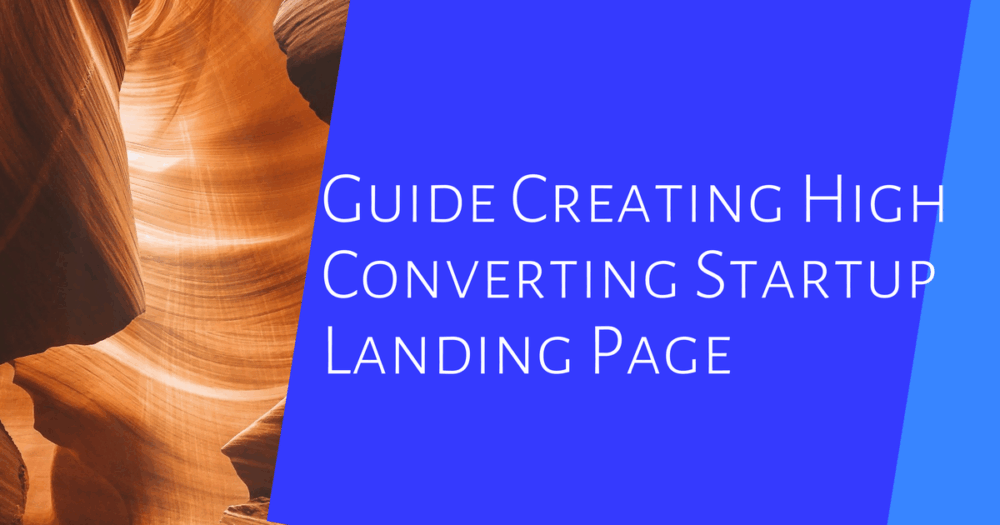Table of Contents
- Focus on One Clear Conversion Goal
- Match Landing Page Message with Ads and Emails
- Place Key Elements Above the Fold
- Remove Distractions to Keep Visitors Focused
- Ensure Fast Loading Times on All Devices
- Design Primarily for Mobile Users
- Write Clear and Benefit-Driven Copy
- Use Visual Cues to Guide Visitors to Action
- Add Authentic Social Proof for Credibility
- Run A/B Tests to Improve Performance
- Start with Proven Templates and Customize
- Use White Space to Highlight Important Content
- Show Real Product Use Through Images and Videos
- Keep Branding Consistent Across Channels
- Make Content Easy to Scan and Read
- Use High-Quality, Relevant Visuals Only
- Simplify Forms to Reduce User Friction
- Include Privacy Links to Build Trust
- Create Effective Thank You and Confirmation Pages
- Leverage Landing Pages as MVP Marketing Tools
- Focus on Lead Generation Over Immediate Sales
- Offer Valuable Content in Exchange for Data
- Craft Headlines that Grab Attention Fast
- Make Visitors Understand Your Offer Quickly
- Hide Navigation to Minimize Distractions
- Use Relevant Testimonials and Case Studies
- Incorporate Background and Explainer Videos
- Collect Visitor Data Gradually with Multi-Step Forms
- Optimize Landing Pages to Lower Acquisition Costs
- Build Detailed Customer Personas for Targeting
- Align Landing Pages with Customer Journey Stages
- Set Clear SMART Goals for Conversions
- Keep Messaging Consistent Across Channels
- Optimize Landing Pages for SEO Keywords
- Track User Behavior Beyond Basic Conversion
- Use Data-Driven Iteration for Continuous Improvement
- Employ AI Tools for Copy and Design Efficiency
- Integrate Landing Pages with Marketing Automation
- Use AI to Route Traffic to Best Page Variants
- Apply Tools for Seamless Mobile Optimization
- Ensure Privacy Compliance with Clear Notices
- Use Conversion Tracking Tools to Monitor Funnels
- Consider AMP for Faster Mobile Experience
- Craft Benefit-Focused Headlines Visible Immediately
- Keep Calls to Action Simple and Prominent
- Use Minimal Text with Bullet Points
- Show Genuine Testimonials and Social Proof
- Remove Navigation and Other Distractions
- Optimize Visuals to Demonstrate Product Value
- Design Mobile-First with Fast Load Speed
- Apply Multi-Step Forms to Lower Friction
- Continuously Test and Optimize with Data
- Align All Messaging Across Ads, Emails, and Pages
- Analyze Effective Startup Landing Page Examples
Creating a landing page that actually converts in 2025 involves focusing on one clear goal, like capturing leads or getting signups, without distracting visitors with too many choices. Make sure your headline and message match exactly what your ads or emails promise. Keep the important stuff above the fold so people don’t have to scroll to understand your offer. Since most visitors are on mobile, design primarily for them and ensure fast load times under three seconds. Use authentic social proof like testimonials with real names and photos to build trust. Lastly, test different elements continuously using data to see what really works best for your audience.
Focus on One Clear Conversion Goal
A high-converting startup landing page in 2025 hinges on having one clear and specific conversion goal. Whether you want visitors to sign up, download a resource, or make a purchase, focusing on a single action eliminates confusion and streamlines the user journey. Multiple calls to action split attention and reduce the chance of conversion. Place your main CTA prominently near the top of the page, above the fold, so visitors see it immediately without scrolling. Use a button with clear, direct wording and contrasting colors to make it stand out visually. Supporting this CTA, your unique value proposition should be unmistakably clear, explaining why the visitor should take action now. To keep users engaged if the conversion involves multiple steps, include progress indicators that show how close they are to completion. Additionally, remove any navigation menus or external links that might lead visitors away from the conversion path. Benefit-driven copy that highlights what the visitor gains by acting reinforces the goal further. Finally, regularly test different CTA texts, button placements, and colors to discover the most effective setup. This focused approach keeps visitors on track and significantly boosts your chances of turning clicks into conversions.
- Identify a single, specific action you want visitors to take, such as signing up, downloading, or purchasing
- Avoid multiple calls to action that can confuse or split visitor attention
- Use a prominent, easily visible CTA button with clear wording
- Place the main conversion goal near the top of the page, above the fold
- Eliminate navigation menus or links that lead away from the conversion path
- Make the unique value proposition clear to support the conversion goal
- Use contrasting colors for CTA buttons to draw eyes directly to the action
- Reinforce the goal with benefit-driven copy that explains why visitors should act
- Test different CTAs and placements to find the most effective combination
- Use progress indicators if the conversion requires multiple steps to keep users engaged
Match Landing Page Message with Ads and Emails
To keep visitors engaged and reduce bounce rates, your landing page message must closely align with the ads or emails that brought them there. Start by using consistent headlines that either repeat or strongly echo the ad or email subject line. This reassures visitors they’ve arrived at the right place. Mirror key phrases, special offers, and benefits to create a smooth, predictable experience. If your ad promises a 20% discount, your landing page should highlight that same offer upfront. Visual consistency is just as important: match colors, fonts, and images to the original ad or email to build trust and comfort. The tone and language style should also be the same, if your email uses casual, friendly language, the landing page shouldn’t suddenly switch to formal jargon. Address the visitor’s pain points that were introduced earlier, confirming you understand their needs and why they clicked. Highlight the benefits promised in the marketing message so visitors feel confident this page delivers. Calls to action should look and feel familiar, making the next step clear and easy to follow. For campaigns targeting different segments, create tailored landing pages for each ad set to boost relevance and conversions. Regularly check your ad-to-landing page flow to catch any mismatches or broken promises that could raise bounce rates. For example, if an ad teases a free trial but the landing page only offers a demo request, visitors may leave frustrated. By ensuring perfect message match, you build trust, lower friction, and increase the chances of conversion.
Place Key Elements Above the Fold
Placing key elements above the fold is crucial for grabbing attention and driving conversions right away. Your headline should clearly communicate the offer and the value it brings within the first visible screen area, so visitors instantly understand what’s in it for them. Right below or beside it, add a brief supporting subheadline or tagline that sharpens the benefit without overwhelming the visitor. Make sure your main call-to-action (CTA) button is prominent and visible without any need to scroll, using contrasting colors and easy-to-read text. Incorporate your brand logo for recognition, but keep it minimal to avoid distracting from the primary message. Use a hero image or video that directly relates to your product or offer, this visual should reinforce what the headline says and connect emotionally with your audience. If possible, include key trust signals like security badges or awards near the CTA to boost confidence immediately. Keep the design clean and uncluttered by avoiding long paragraphs; use concise bullet points if you need to highlight features or benefits. Visual cues, such as arrows or images of people looking toward the CTA, help guide visitors’ eyes naturally to the action you want them to take. Finally, test different above-the-fold layouts to see which arrangement results in the highest engagement, adapting based on real user data instead of assumptions.
Remove Distractions to Keep Visitors Focused
To create a landing page that truly converts, distractions must be stripped away. Navigation menus or links that lead visitors away from your main goal can seriously hurt conversion rates, so it’s best to remove them entirely. Footer clutter and external references also pull attention in unwanted directions, so keep those minimal or non-existent. Avoid auto-playing videos or flashy animations that may divert focus from your call to action (CTA). When it comes to forms, only ask for essential information, long forms increase friction and can drive visitors away. Stick to a single, clear CTA instead of multiple competing options to keep the visitor’s journey straightforward. Pop-ups and banners that interrupt the user flow tend to annoy visitors and lower engagement, so avoid them unless absolutely necessary. Social media buttons should be limited and only included if they directly support your conversion goal. Use white space deliberately around key elements to isolate and highlight them, making your message easier to absorb. Any images or graphics should reinforce your value proposition, not distract from it. Finally, test different versions of your landing page with fewer distractions to see how conversion rates improve. Often, simplifying the page leads to clearer visitor focus and better results.
Ensure Fast Loading Times on All Devices
Fast loading times are crucial for keeping visitors engaged and reducing bounce rates on your startup landing page. Start by optimizing image sizes without sacrificing quality, use modern formats like WebP to keep files light but sharp. Avoid large background videos as they often slow down page rendering and can frustrate users, especially on mobile. Minimize heavy scripts and third-party plugins since they add unnecessary load time. Implement lazy loading for images and videos so that only what’s visible loads first, improving perceived speed. Compress CSS and JavaScript files to shrink their size and accelerate loading. Use browser caching and content delivery networks (CDNs) to serve your resources faster by storing copies closer to users geographically. Prioritize loading visible content above the fold before anything else to make the page feel responsive right away. For mobile, consider frameworks like Accelerated Mobile Pages (AMP) to deliver lightning-fast experiences. Regularly test your landing page speed using tools like Google PageSpeed Insights or GTmetrix to identify bottlenecks. Lastly, ensure your server response times are quick by choosing reliable hosting providers that can handle your traffic efficiently. Together, these steps help create a seamless, speedy experience across all devices, which is essential for converting visitors into customers in 2025.
Design Primarily for Mobile Users
Designing your startup landing page with mobile users as the primary audience is essential in 2025, given that most visitors will come from smartphones. Start with a responsive layout that adjusts fluidly across all screen sizes, avoiding any horizontal scrolling which frustrates mobile users. Buttons and links should be large enough to tap easily without zooming, and text must be readable with optimized font sizes and sufficient line spacing. Navigation should be simple and intuitive, with forms kept short and straightforward to reduce friction. Speed matters even more on mobile networks, so optimize images and minimize scripts to ensure fast loading times. Avoid relying on hover effects since touch devices don’t support them, and leverage mobile-specific features like click-to-call to make interactions effortless. Testing on a range of devices, including older phones, helps catch usability issues early. Finally, keep content concise and scannable, letting visitors quickly grasp your value and take action without unnecessary distractions.
Write Clear and Benefit-Driven Copy
Your landing page copy should focus on what the visitor gains, not just list product features. Start with a headline that clearly states the main benefit, grabbing attention instantly. Use simple, direct language that anyone can understand, avoiding jargon or technical terms unless your audience expects them. Break your text into short paragraphs and bullet points to make scanning easy. Write in active voice with strong verbs to encourage action and keep the tone customer-centric, speaking directly to the visitor. Address common objections or concerns upfront to reduce hesitation. Whenever possible, include specific numbers or results to build trust, such as “Increase your sales by 30% in 60 days.” Highlight what makes your offer unique to set it apart from competitors. Clear, benefit-driven copy helps visitors quickly understand why your startup is the right choice and motivates them to take the desired action.
Use Visual Cues to Guide Visitors to Action
Visual cues play a crucial role in steering visitors toward your CTA without overwhelming them. Start by using arrows or subtle lines that point directly to your CTA button, creating a natural path for the eye to follow. Incorporate images of people looking or gesturing toward key elements, as humans instinctively follow gazes and gestures, making those areas more attention-grabbing. Contrast is another powerful tool: use colors for buttons and important text that stand out clearly from the background, ensuring your CTA is impossible to miss. Maintain a clear visual hierarchy with size and spacing, larger, well-spaced elements draw more focus and help visitors scan the page quickly. Position your CTA near eye-catching visuals and surround it with whitespace to isolate it from clutter, making it feel like the obvious next step. Use directional flow in your layout to guide the visitor’s eye naturally through your content and toward the action you want them to take. Animation can be effective but should be used sparingly; a gentle pulse or fade can draw attention without causing distraction or fatigue. On longer pages, repeat your CTA at least once to catch visitors who scroll down, reinforcing the desired action. Finally, always test different visual cues to find what resonates best with your audience and drives the highest click rates.
Add Authentic Social Proof for Credibility
To build real trust with your visitors, include testimonials that show real people with their names, job titles, and photos. This adds a human touch and makes the praise feel genuine. Video testimonials take authenticity even further by letting prospects see and hear actual users share their experiences. Case studies are powerful too, present specific results and outcomes your startup has delivered to back up claims with data, not just words. Display logos of well-known clients or partners to quickly establish credibility at a glance, especially if they are recognizable in your target market. If applicable, user reviews or star ratings give quick social validation and can influence decisions. Don’t forget to highlight social media mentions or shares, which show your startup is talked about and appreciated in real conversations. Featuring press coverage or awards related to your startup also signals authority and trustworthiness. Numbers matter: showcase figures like the number of users, downloads, or customers served to quantify trust. Place this social proof close to your calls to action to reinforce visitors’ decisions when they’re ready to convert. Avoid generic or vague statements that don’t add value; specificity and real examples make social proof work.
Run A/B Tests to Improve Performance
A/B testing is essential for refining your startup landing page and boosting conversions. Start by testing different headlines to discover which message resonates best with your audience. Headlines are often the first thing visitors see, so small tweaks can significantly impact engagement. Next, experiment with various call-to-action (CTA) texts and button colors to find combinations that increase click rates. Even subtle color changes can draw more attention and encourage action. Don’t overlook visuals, try swapping images or videos to see what keeps visitors engaged longer. Some audiences respond better to short, punchy copy, while others prefer detailed explanations, so comparing short versus long-form content helps identify what converts better. Form length and field types also play a big role in reducing friction; testing shorter forms or different input styles can lower drop-offs. You can also test different page layouts to optimize focus and flow, guiding visitors naturally toward your CTA. Use heatmaps and session recordings to gain insight into how users interact with your page, this qualitative data reveals where they hesitate or lose interest. Remember to run tests long enough to reach statistical significance, ensuring your results are reliable. Segment your tests by device type or traffic source, as behavior often varies between mobile and desktop users or different marketing channels. Once you identify a winning variation, implement it quickly and keep the testing cycle continuous. A/B testing isn’t a one-time task but an ongoing process to adapt and improve your landing page as audience preferences evolve.
Start with Proven Templates and Customize
Using proven templates designed specifically for startups or your industry is a smart way to jumpstart your landing page without wasting time reinventing the wheel. The best templates focus on a single conversion goal, which helps keep visitors on track by minimizing distractions and avoiding multiple CTAs. When customizing, keep your brand’s colors and fonts consistent but avoid breaking the template’s structure, as its layout is often optimized for conversion. Swap out placeholder text with clear, benefit-driven copy that speaks directly to your target audience. Experiment with headline and CTA placements within the template to find the most effective arrangement through testing. Make sure the template is mobile responsive from the start since the majority of users will visit from mobile devices. Prioritize templates that load quickly by limiting heavy scripts and optimizing image sizes, as slow pages kill conversions. Take advantage of social proof sections provided by the template, like testimonial blocks or client logos, to build trust effortlessly. Adjust form fields thoughtfully, collect enough data to qualify leads but avoid asking for too much upfront to reduce friction. Finally, treat your template as a living asset: regularly update it based on A/B testing results and user feedback to continuously improve your conversion rates.
Use White Space to Highlight Important Content
White space is a powerful tool in landing page design that helps highlight your most important content without overwhelming visitors. By ensuring ample spacing around headlines and CTAs, you draw immediate attention to these key conversion elements. Avoid clutter by limiting the number of items in each section, allowing your main message to stand out naturally. Strategic use of margins and padding creates visual breaks that guide the visitor’s eye flow through the page, directing focus toward primary actions. For example, white space around forms improves readability and gives a sense of simplicity, which lowers form abandonment rates. Balancing text and visuals with empty space prevents visitors from feeling overloaded, making content more digestible. Negative space around images also increases their impact, supporting product storytelling in a subtle but effective way. Avoid cramming too much content above the fold; instead, allow breathing room so key messages register clearly. Using consistent spacing patterns across your landing page creates a clean, professional look that builds trust. Don’t hesitate to test different white space sizes in your layout to find the right balance that keeps users engaged and drives conversions.
Show Real Product Use Through Images and Videos
Using authentic photos that show your product in real-life situations builds trust instantly. Avoid generic stock images that feel disconnected from your product’s actual use. Instead, include short demo videos or explainer clips that highlight key features and clearly show how your product solves problems. Videos should be concise, ideally 30 to 60 seconds, to keep visitors engaged without losing attention. Position these videos close to your call-to-action buttons to boost interaction and conversions. Incorporating customer testimonial videos adds credibility, letting prospects hear genuine experiences firsthand. Use before-and-after images when relevant to demonstrate tangible benefits effectively. Show multiple angles or different ways to use the product to communicate versatility. Optimize all media for fast loading on both desktop and mobile devices, ensuring quality isn’t sacrificed. Adding captions or text overlays on images and videos helps reinforce your message, especially for users who browse with sound off. This real, relatable visual content helps visitors connect emotionally and understand your product’s value quickly, increasing the chances they’ll take action.
Keep Branding Consistent Across Channels
Maintaining consistent branding across all marketing channels is essential to build trust and recognition with your audience. Start by matching your landing page colors, fonts, and tone to your established brand guide and other marketing materials like ads and emails. This uniformity reassures visitors they’re in the right place, reducing bounce rates. Use the same logo placement and size to create familiarity, which subconsciously builds confidence. Headlines and value propositions should align closely with your ad copy and email campaigns, ensuring a seamless message that strengthens the user’s journey. Consistency also extends to button styles and calls to action, uniform CTAs make the user experience smooth and predictable. Beyond visuals, keep the voice and language style steady across channels, reinforcing your brand’s personality and making communication feel natural and trustworthy. Imagery style and quality matter as well; avoid jarring transitions by using photos, graphics, and videos that match your brand’s look and feel. Social proof elements like logos from partner companies or customer testimonials should be the same ones featured in ads and emails, cementing credibility. Align your landing page layout with the digital style standards your brand follows to create a cohesive experience. Importantly, update these branding elements simultaneously across channels to avoid outdated visuals that confuse visitors. Regularly test this cross-channel consistency by following user pathways from ads to landing pages to identify any disconnects, then refine accordingly. For example, a SaaS startup might use a cool blue color palette with rounded buttons and a friendly, casual tone in all communications, keeping these consistent helps users feel more comfortable and more likely to convert.
Make Content Easy to Scan and Read
To keep visitors engaged, break your content into short paragraphs and clear bullet points. This avoids overwhelming readers with dense blocks of text and makes complex info easier to digest. Use descriptive headings and subheadings to guide users through the page logically, so they can quickly find what interests them. Highlight key benefits and features in bold or with a contrasting color to make them stand out at a glance. Keep your language simple and sentences short, avoid jargon or complicated terms that might confuse readers. When explaining steps or sequences, numbered lists work best to provide clarity and structure. Visual cues such as arrows or images pointing toward CTAs naturally direct attention and improve flow. Limit fonts and sizes to two or three choices max to maintain a clean hierarchy and reduce visual clutter. Place your calls to action close to related content sections so visitors don’t have to hunt for the next step, increasing the chance they’ll click. Repeating your main value propositions in multiple places helps reinforce your message without feeling repetitive. Lastly, ensure text and background colors contrast well enough to be easily readable on any device, which is essential for accessibility and user comfort.
Use High-Quality, Relevant Visuals Only
Choosing the right visuals for your startup landing page is crucial. Every image should directly support your value proposition and the message you want to convey. Avoid generic stock photos, they often come across as untrustworthy or irrelevant and can disconnect visitors from your brand. Instead, use images that reflect your target audience’s demographics and everyday context to make a genuine connection. Custom illustrations or graphics can work well when you need to explain complex ideas clearly and simply. Including product screenshots that highlight key features or results helps visitors understand exactly what you offer. For physical products, professional photography boosts perceived quality and trust. Keep all visuals optimized for fast web loading to avoid slowing down your page, especially on mobile devices. Regularly refresh your images to keep your landing page looking current and engaging. Testing different visual styles, from minimalist to detailed, can reveal what resonates best with your audience. Remember, visuals should focus on demonstrating benefits, not just features, to show visitors the real value your startup delivers.
Simplify Forms to Reduce User Friction
One of the quickest ways to lose a potential customer on your landing page is a complicated form. Keep your forms simple by asking only for the essential information needed to move the user to the next step. Instead of presenting a long list of fields all at once, break the process into multi-step forms. This way, users feel less overwhelmed and are more likely to complete the entire form. Whenever possible, prefill fields using data you already have, such as email or location, to save users time and boost completion rates. Make sure each field is clearly labeled in straightforward language so visitors know exactly what’s required, and use inline validation to give immediate feedback on errors, preventing frustration. Position forms in highly visible areas, ideally above the fold, so users don’t have to hunt for them. On mobile, use large, tappable buttons and minimize required fields to only what’s absolutely necessary, making optional fields truly optional or removing them altogether. Including a brief privacy statement near the form reassures users their data is safe, which can improve trust and conversion. Finally, test different form lengths and formats to find the right balance between collecting enough information and keeping users engaged.
Include Privacy Links to Build Trust
Placing visible links to your Privacy Policy and Terms of Service near forms and calls to action is essential to build trust with visitors. Use simple language to briefly explain how you collect, use, and protect their data, so users don’t have to dig through legal jargon. Adding cookie consent banners that comply with GDPR and CCPA rules helps ensure transparency and legal compliance, especially for visitors from regulated regions. Clearly state how visitor data is stored and safeguarded, and offer options to opt out or manage preferences easily. If your startup holds any third-party compliance certifications, link to these as additional proof of your commitment to data protection. It’s also good practice to mention explicitly that you do not sell or share personal data unnecessarily. To keep visitors focused, have privacy links open in new tabs so they don’t lose their place on the landing page. Regularly review and update these documents to reflect the latest legal standards. Finally, including trust badges or seals near privacy links can enhance credibility, reassuring visitors that their information is secure and handled responsibly.
Create Effective Thank You and Confirmation Pages
A well-crafted thank you or confirmation page is more than just a polite gesture; it’s a crucial step in guiding visitors further down your conversion funnel. First, make sure to confirm the visitor’s action clearly and right away, so they know their submission or signup was successful without any doubt. Include a brief summary of what they signed up for or submitted to reinforce clarity and avoid confusion. This page is also an excellent place to offer meaningful next steps, such as downloading promised content, sharing the offer on social media, or exploring related pages on your site. Subtle cross-sells or upsells here can increase customer lifetime value without disrupting the user experience. It’s important to remove any distractions that could pull visitors away before they complete the funnel, keeping focus on your intended next action. Adding personalized messages can make the experience feel more engaging and increase satisfaction. Don’t forget to provide clear contact details or support links to help users who have questions or need assistance. Including a strong call to action, like inviting the visitor to join a webinar or follow your social profiles, encourages ongoing engagement beyond the initial conversion. Finally, track visits to your thank you pages to gather valuable data on conversion rates and experiment with different layouts or offers through A/B testing to optimize performance over time.
Leverage Landing Pages as MVP Marketing Tools
Landing pages are powerful MVP marketing tools that let startups quickly bring ideas to life without building full websites. By launching a simple, focused page, you can test product concepts and gauge real interest through visitor actions like signups or clicks. These pages act as direct feedback channels, often integrating forms or surveys to collect early user opinions that inform product direction. Instead of guessing what resonates, you can experiment with different value propositions and measure which message drives engagement. This helps pinpoint your product-market fit faster. Additionally, landing pages enable segmenting early adopters based on their expressed interests or use cases, which is invaluable for targeted follow-ups. When linked to email marketing, these pages turn passive visitors into nurtured leads ready for onboarding or beta testing. Keeping the design lean and focused reduces development costs and accelerates iteration cycles. Analytics from these pages shine a light on what features or messaging should be prioritized on your roadmap. Plus, landing pages serve as low-cost testing grounds for marketing campaigns, allowing you to refine your approach before scaling spend. For example, a startup launching a new app might create multiple landing pages highlighting different benefits, then use signup rates and feedback to choose the strongest angle. By treating landing pages as MVP tools, you save time, reduce risk, and build a foundation grounded in real user data.
Focus on Lead Generation Over Immediate Sales
In 2025, startup landing pages should prioritize gathering visitor contact information instead of pushing for quick sales. Building a solid prospect list lets you nurture potential customers over time, increasing the chance of conversion down the road. Design your page with one clear lead capture form or call-to-action (CTA) that invites sign-ups, free trials, or content downloads. Use persuasive language that feels inviting rather than pushy, encouraging visitors to share their details without pressure. Offering something valuable in return, like exclusive guides or early access, motivates visitors to exchange their information willingly. Keep the CTA simple and prominent, for example, buttons like “Get Your Free Guide” or “Join the Waitlist” work well. Avoid cluttering the page with multiple goals, which can confuse visitors and dilute your lead capture efforts. Limit form fields to only the essentials at first to reduce friction and boost sign-ups. Place clear trust signals near the form, such as privacy assurances and data protection notices, to reassure visitors their information is safe. After capturing leads, use follow-up emails and nurturing sequences to build relationships and convert prospects into paying customers gradually. This approach creates a stronger, more sustainable sales funnel than chasing immediate purchases on your landing page.
Offer Valuable Content in Exchange for Data
One of the most effective ways to encourage visitors to share their contact information is by offering valuable content tailored to their needs. This could be downloadable assets like ebooks, checklists, whitepapers, or templates that solve specific problems your audience faces. Hosting webinars, workshops, or live demos also works well, especially when registration is required, creating a natural reason for data exchange. The key is to gate content that directly addresses your visitors’ interests or pain points, making the offer feel relevant and worth their time. Clear messaging is essential: explain exactly what they will gain by signing up, whether it’s insider knowledge, actionable tips, or exclusive access. Keep the content concise, practical, and visually polished to build trust and professionalism. Using multiple formats, videos, PDFs, infographics, helps appeal to different learning styles, increasing engagement. Personalizing offers based on visitor behavior or segments can further boost sign-ups by making the content feel tailored rather than generic. Testing different types of content lets you find what resonates best with your audience. Adding social proof, like testimonials or success stories related to the content, reassures visitors that the exchange is worthwhile. Finally, ensure that once visitors submit their data, they get immediate access to the promised content without delays, maintaining trust and encouraging positive interaction with your startup.
Craft Headlines that Grab Attention Fast
Your headline is the first thing visitors see, so make it count by using clear, direct language that highlights what they’ll gain. Keep it short and punchy, ideally under 10 words, to make it easy to scan quickly. When possible, include numbers or specific results like “Double Your Leads in 30 Days” to add credibility and spark interest. Use active verbs and power words to create a sense of urgency or curiosity, encouraging visitors to keep reading. Avoid jargon or complicated terms that might confuse or turn people off. Make sure your headline matches the ad or link that brought visitors to your page to build trust and reduce bounce rates. Position it above the fold so it’s immediately visible without scrolling, and pair it with a subheading that offers extra context or clarity. Visually, use bold fonts or contrasting colors to make your headline stand out on the page. Finally, test different headline versions regularly to discover which one resonates best with your audience and converts the most.
Make Visitors Understand Your Offer Quickly
Start with a strong, unique value proposition (UVP) near the top of your landing page that clearly sums up what you offer in one simple sentence. This helps visitors grasp your main benefit immediately without digging through text. Break down any complex ideas into short, straightforward bullet points that are easy to scan. Supporting these points with relevant icons or images speeds up understanding and keeps attention focused. Use clear headings and subheadings to create a natural reading flow that guides the eye toward the main message and call-to-action (CTA). Keep paragraphs short and use plain language that highlights benefits, not features, so visitors instantly see what’s in it for them. Place your primary CTA button close to the UVP and key offer details, making it easy to take the next step without searching. Directional cues like arrows or pictures of people looking at the CTA subtly guide visitors where to click next. Including a brief explainer video or animation can quickly show how your offer works, catering to visual learners and reducing confusion. Ensure the overall layout flows logically from the headline through your value points to the CTA, removing anything that might distract or confuse visitors about your offer. This clear, focused approach helps visitors understand your startup’s value fast, increasing the chances they’ll convert before losing interest.
Hide Navigation to Minimize Distractions
One of the simplest yet most effective ways to boost conversion on your startup landing page is to remove all unnecessary navigation elements. This means no top menus, sidebars, or footer links that could pull visitors away before they complete the desired action. Even clickable logos that redirect users to the homepage should be disabled or hidden until after conversion to keep their focus locked in. A clean and minimalistic layout helps emphasize your core message and call-to-action (CTA), reducing any exit points that might cause visitors to leave prematurely. If you must include navigation for legal or trust reasons, limit it strictly to essentials like privacy policy or terms of use, and style these links subtly so they don’t compete with your CTA. Testing versions of your landing page with and without navigation can reveal how much it impacts your conversion rates. Using subtle background colors or borders can visually separate the landing page from the rest of your website, reinforcing a distraction-free zone. Also, make sure all buttons or links unrelated to the conversion goal are hidden or disabled to avoid accidental clicks. Avoid overusing modal pop-ups or overlays, as these can disrupt the visitor’s flow rather than help it. Finally, keep your landing page free from external ads or unrelated promotions to maintain a streamlined path to conversion.
Use Relevant Testimonials and Case Studies
Including testimonials from customers who closely match your target audience adds immediate credibility to your landing page. Focus on concise quotes that highlight specific benefits and measurable results, such as increased revenue or saved time, rather than vague praise. Adding customer names, job titles, and company affiliations makes these endorsements feel more trustworthy. Whenever possible, use photos or video testimonials to boost authenticity and engage visitors more deeply. Case studies work well alongside testimonials by telling a clear story: the problem faced, how your product provided a solution, and the tangible results achieved. Position these testimonials near your call to action to reinforce trust right when visitors decide to convert. Rotating different testimonials can keep your content fresh and help you identify which messages resonate best. Ultimately, relevant and well-presented social proof directly supports visitor confidence and improves conversion rates.
Incorporate Background and Explainer Videos
Using videos on your startup landing page can significantly boost engagement and conversions when done right. Opt for short, muted background videos that subtly support your brand message without drawing attention away from your call to action. These videos should load quickly and remain smooth, especially on mobile devices, to avoid frustrating visitors. Explainer videos work best when they clearly outline your product or service benefits in 60 to 90 seconds, focusing on how your offering solves real problems rather than diving into company history or technical jargon. Place these videos above the fold or close to your headline and CTA to grab attention immediately. Including captions or subtitles ensures visitors understand the video content even if they watch without sound, which is common on mobile. To build trust, use professional-quality visuals and sound, and demonstrate use cases or real-world applications of your product. Also, offer users control by allowing them to pause or skip videos, catering to those who prefer reading over watching. Finally, test different video thumbnails to find the one that encourages more clicks on the play button, further increasing engagement.
Collect Visitor Data Gradually with Multi-Step Forms
Starting with just a few basic fields like name and email helps reduce initial friction and makes visitors more willing to engage. Breaking longer forms into multiple steps or pages keeps users from feeling overwhelmed, especially when paired with a visual progress bar that shows how far they’ve come. Using conditional logic to display only relevant questions based on earlier answers keeps the experience personal and efficient. It’s important to explain clearly why each piece of data is needed and how it will be used, which builds trust and reduces anxiety. Inline validation is another key feature, offering instant feedback to avoid errors and speed up completion. Avoid asking for sensitive information too early; instead, build confidence with reassurances like privacy guarantees and incentives throughout the process. Testing different form lengths and complexities is crucial to find the sweet spot between collecting enough data and maintaining a strong conversion rate. Finally, make sure forms are mobile-friendly and support auto-fill to simplify the process on any device, keeping the user experience smooth and hassle-free.
Optimize Landing Pages to Lower Acquisition Costs
Lowering acquisition costs starts with boosting your landing page’s conversion rate. Clear messaging and clean design make your ad spend go further by turning more visitors into leads or customers. Use A/B testing regularly to find out which headlines, images, CTAs, and forms work best. Tools like heatmaps and session recordings reveal where visitors hesitate or drop off, allowing you to fix those friction points. Fast load times are essential, slow pages cause visitors to bounce before they see your offer. Tailor landing pages for specific audience segments or campaigns to keep content relevant and engaging, avoiding confusion that kills conversions. Retarget users with ads that lead back to optimized, behavior-based landing pages to capture missed opportunities. Keep a close eye on cost per lead and cost per acquisition metrics, adjusting your approach as needed to improve efficiency. Don’t forget SEO; attracting organic traffic lowers your reliance on paid ads and brings free, qualified visitors. Finally, integrate marketing automation to nurture leads over time, increasing customer lifetime value and overall return on investment.
Build Detailed Customer Personas for Targeting
Creating detailed customer personas is essential for targeting the right audience with your startup landing page. Start by gathering data from sales teams, customer support, and analytics tools to build accurate profiles. Include basic demographics like age, location, job title, and industry to understand who your customers are. Then, dive deeper into behavioral data such as buying habits, common challenges, and preferred types of content, which reveal how they engage with your product or service. Identify their pain points and motivations that drive purchasing decisions, as these insights help shape messaging that resonates. It’s also important to define each persona’s level of awareness and readiness to buy, allowing you to tailor landing page content to meet them where they are in the customer journey. Mapping personas to specific landing page messaging creates personalized experiences that speak directly to their needs. Use these personas to segment your email lists and customize follow-up communications, boosting engagement and conversion rates. To keep personas relevant, update them regularly based on fresh customer insights and market trends. Visual persona templates can be a helpful tool to share these profiles across marketing and product teams, ensuring consistent understanding. Finally, align your landing page offers and language with each persona’s unique needs to increase the likelihood of conversion and build stronger customer connections.
Align Landing Pages with Customer Journey Stages
To create landing pages that truly convert, it’s essential to align your content with the visitor’s stage in the customer journey: awareness, consideration, decision, and retention. At the awareness stage, visitors are just discovering your brand, so focus on educating them with clear problem statements and benefits rather than pushing features. Use simple language and visuals that highlight why your product matters. When visitors move into the consideration stage, they’re comparing options and seeking proof. This is the time to showcase detailed features, comparisons, and social proof like testimonials or case studies to build trust. For the decision stage, your landing page should drive action with strong, clear calls-to-action, limited-time offers, or guarantees to reduce hesitation. Keep the content concise here, making it easy for visitors to convert. Finally, for retention, landing pages can encourage repeat purchases or loyalty by offering upsells, exclusive deals, or invitations to join loyalty programs. To serve the right message at the right time, segment your traffic based on source, blog visitors might be in the awareness phase, while paid ad clicks could be closer to decision. Use behavioral triggers or cookies to dynamically adjust content, so returning visitors see messaging that reflects their progress in the journey. Headlines and visuals should also reflect the visitor’s mindset and expected solutions, making the experience feel personalized and relevant. Testing different content structures for each stage ensures you find the balance between detail and brevity that resonates best, ultimately guiding visitors smoothly from discovery to conversion and beyond.
Set Clear SMART Goals for Conversions
To create a landing page that truly converts, start by setting clear SMART goals, Specific, Measurable, Achievable, Relevant, and Time-bound. Be specific about what you want visitors to do: sign up for a newsletter, request a product demo, or complete a purchase. Use analytics tools to make these goals measurable, tracking exact conversion numbers and rates so you know what’s working. Keep your goals achievable by basing them on past performance or industry benchmarks, rather than unrealistic targets. Make sure each goal aligns directly with your overall business objectives and current marketing campaigns to maintain focus. Adding deadlines creates urgency and helps you assess progress regularly. Break down large goals into smaller, manageable milestones to monitor incremental improvements over time. Use conversion funnels to see exactly where visitors drop off, then adjust your goals and landing page elements accordingly. For best results, align your calls to action and offers tightly with these SMART goals, so every element drives toward the same outcome. Finally, communicate these goals clearly with your team to keep everyone focused on optimizing the landing page effectively. Regularly review and tweak your goals based on performance data and market shifts to stay on track and boost conversions steadily.
Keep Messaging Consistent Across Channels
Consistency in messaging across ads, emails, and landing pages is key to building trust and driving conversions. Make sure your headlines and value propositions match exactly, so visitors immediately recognize the offer they clicked on. Use the same tone, style, and branding elements throughout to create a seamless experience that feels familiar and professional. Avoid throwing in new offers or confusing details that don’t align with the original message, this can cause hesitation or distrust. Your calls to action should use consistent language and action verbs to guide users clearly toward the desired step. Timing matters too: coordinate campaign launches so landing pages reflect current promotions without outdated or conflicting information. Reusing images and videos across channels reinforces brand recognition and keeps the story unified. Training marketing and sales teams on core messages helps maintain alignment and prevents mixed signals. Regular audits of your campaigns catch inconsistencies before they impact performance. Using URL parameters or tracking codes can confirm that visitors see the right message for their source, while customer feedback provides valuable insight into whether the messaging feels coherent throughout their journey. This integrated approach helps ensure prospects stay engaged and confident from first touch to conversion.
Optimize Landing Pages for SEO Keywords
To make your startup landing page stand out in search results, start by researching keywords that match your product, industry, and what potential customers are actually searching for. Focus not just on broad terms but also on long-tail keywords that capture specific questions or needs your audience has. Incorporate these keywords naturally into your headlines, subheadings, and body copy to keep the content readable and relevant. Don’t forget to optimize meta titles and descriptions to craft compelling snippets that encourage clicks from search engines. Use descriptive, keyword-rich alt text for images to boost SEO while also improving accessibility. Keep your URL structure simple and meaningful by including target keywords, which helps both users and search bots understand the page content. Internal linking is another useful tactic: connect your landing page with related content on your site to improve navigation and spread link equity. Since page speed affects SEO rankings, ensure your landing page loads quickly by optimizing images and minimizing scripts. Create content that directly answers common queries your audience has to increase relevance and improve rankings. Lastly, regularly update the landing page to keep it aligned with evolving search trends and maintain its search visibility over time.
Track User Behavior Beyond Basic Conversion
To truly understand how your landing page performs, tracking basic conversions is only the start. Monitoring time spent on page reveals visitor engagement: longer durations often mean users find your content relevant. Scroll depth shows how much of your page users actually consume, helping you spot if important sections get ignored. Analyzing click patterns highlights which buttons or links draw attention and which fall flat, guiding adjustments to layout and CTAs. Form field interactions are especially important; by tracking where users hesitate or abandon, you can identify friction points and optimize forms for smoother completion. Heatmaps provide a visual snapshot of hotspots and dead zones, letting you see exactly where users focus or lose interest. Setting up event tracking for video plays, downloads, and interactive elements uncovers hidden engagement layers beyond clicks or form submissions. Also, measuring bounce rates alongside conversion rates gives a fuller picture of performance, as a high bounce with decent conversions might indicate only a niche audience is converting. Segmenting data by visitor source, device, and location adds depth to insights, showing how different audiences behave. Session recordings offer real user journeys, exposing pain points and unexpected navigation patterns that numbers alone can’t reveal. Finally, combining this behavioral data with A/B testing results lets you make informed decisions about what changes truly move the needle, rather than guessing. Together, these tools let you go beyond simple conversion counts to deeply understand user behavior and continuously improve your startup landing page.
Use Data-Driven Iteration for Continuous Improvement
To keep your startup landing page performing well in 2025, regularly reviewing analytics is essential. Look for trends, spot issues, and uncover opportunities by focusing on high-traffic or high-value pages first. When making changes, test one variable at a time, whether it’s the headline, CTA, or an image, to clearly understand what drives results. Use A/B or multivariate testing tools to validate your ideas with real users, and document each test’s outcomes to build a valuable knowledge base. Instead of large redesigns, apply small, incremental improvements to reduce risk and keep the page stable. Alongside quantitative data, gather qualitative feedback through surveys or user interviews to gain deeper insights into visitor behavior. Set a consistent testing schedule to ensure ongoing optimization, and use conversion funnel analysis to pinpoint exact drop-off points, so you can target fixes effectively. Celebrate your wins but stay alert for changing user trends or new behaviors that might require fresh iterations.
Employ AI Tools for Copy and Design Efficiency
In 2025, leveraging AI tools is essential for startups looking to build landing pages that convert efficiently. AI-powered writing assistants can quickly generate compelling headlines, descriptions, and calls to action, saving time and enabling rapid iteration. These tools allow you to produce multiple copy variations at scale, ideal for A/B testing and finding the best-performing messages. On the design side, AI-driven platforms suggest optimized layouts tailored to improve conversion rates, while automating image selection and resizing based on your audience and goals. Additionally, AI can analyze competitors’ landing pages to highlight strengths and weaknesses, helping you make data-backed improvements. Chatbots and virtual assistants powered by AI engage visitors in real-time, gathering valuable data and increasing interaction without manual intervention. Dynamic personalization is another advantage, as AI adapts content based on visitor behavior and demographics, creating a more relevant experience. Integrating AI tools with analytics platforms offers real-time performance feedback, making it easier to monitor and adjust campaigns. Routine tasks like updating seasonal messages or price changes can also be automated, ensuring your landing page stays fresh without extra effort. Training AI models with your brand voice keeps all content consistent and on-message, maintaining professionalism. Together, these AI-driven efficiencies streamline the creation and optimization process, helping startups launch high-converting landing pages faster and with better results.
Integrate Landing Pages with Marketing Automation
Connecting your landing pages directly to CRM systems is essential for capturing leads instantly and reducing manual data entry. When a visitor submits a form, automated email sequences can be triggered based on their actions, helping to nurture leads without delay. Marketing automation platforms enable you to segment leads by behavior and profile data, ensuring personalized follow-up that resonates. Implementing lead scoring allows your team to prioritize prospects who show higher engagement, making outreach more efficient. For visitors who don’t convert immediately, automated reminders or retargeting campaigns keep your brand top of mind and encourage return visits. Syncing landing page data with sales tools smooths the handoff between marketing and sales, speeding up the pipeline. Dynamic content blocks on landing pages can personalize the experience for repeat visitors, increasing relevance and conversion chances. Integrations with webinar or demo scheduling tools reduce friction in booking, making it easier for interested prospects to take the next step. You can also track your campaign ROI by linking landing page performance directly with revenue data, providing clear insights on what drives growth. Throughout all workflows, it’s crucial to maintain data privacy compliance, protecting user information while automating processes.
Use AI to Route Traffic to Best Page Variants
Leveraging AI-powered traffic distribution tools is a game changer for startup landing pages in 2025. These tools automatically direct visitors to the highest-converting page variants by learning from real-time performance data. Instead of guessing which design or copy works best, AI continuously tests multiple versions simultaneously and reallocates traffic to optimize conversion rates faster than traditional methods. By segmenting visitors based on demographics, behavior, or traffic source, AI delivers personalized experiences that resonate better with each audience slice. It can even predict visitor preferences, serving tailored offers that increase the chances of conversion. Integrating AI-driven routing with multivariate testing frameworks unlocks deeper insights, revealing what content or combinations perform best across segments. Startups should monitor AI decisions closely and fine-tune parameters to ensure alignment with business goals and brand voice. Additionally, AI can uncover emerging audience segments or new content opportunities that might otherwise be overlooked. Combining AI traffic routing with retargeting campaigns extends engagement by bringing back visitors who didn’t convert on their first visit, improving overall conversion rates over time. It’s also important to have effective fallback pages ready for visitors who don’t fit specific targeting criteria, ensuring no traffic is wasted. In practice, this means your landing page ecosystem becomes smarter and more adaptive, saving time and boosting returns on marketing spend without manual guesswork.
Apply Tools for Seamless Mobile Optimization
To create a landing page that truly performs in 2025, mobile optimization is non-negotiable. Start by using responsive design frameworks that allow your layout to adjust fluidly across different screen sizes and devices, ensuring your content looks great everywhere. Optimize images by compressing them and choosing the right formats like WebP to speed up load times without sacrificing quality. Implement lazy loading so that images and off-screen content only load when needed, helping your page render faster on mobile networks. Keep navigation simple and reduce form fields to make interactions easy on small screens, long forms can quickly frustrate mobile users. Test your landing page regularly on various devices and screen sizes to catch any usability issues early. Take advantage of mobile-specific features such as click-to-call buttons and location services to enhance user experience and drive conversions. For ultra-fast loading, consider implementing AMP (Accelerated Mobile Pages), which delivers streamlined content optimized for mobile performance. Make sure font sizes are large enough and touch targets are spaced properly to meet accessibility standards, so all users can navigate without difficulty. Avoid pop-ups and interstitials that interrupt the mobile experience, as they often cause users to bounce. Finally, use analytics tools to compare mobile and desktop user behavior; this data helps you tailor optimizations specifically for mobile visitors, improving conversion rates where it matters most.
Ensure Privacy Compliance with Clear Notices
Clear privacy compliance is essential for building trust and avoiding legal issues in 2025. Start by including visible cookie consent banners that clearly inform users about what data is collected and how it’s used. Avoid hiding this information in footers or obscure places; instead, place links to detailed privacy policies near forms and calls to action (CTAs) to reassure visitors before they share information. Use simple language to explain data usage, so it’s easy to understand without legal jargon. Regularly update your notices to comply with GDPR, CCPA, and other relevant laws, and include opt-in checkboxes for marketing communications to respect user preferences. If you use third-party tools for analytics or marketing, mention them explicitly and how they handle data. Give users options to manage cookie preferences directly on the landing page without interrupting their experience or slowing load times. Finally, test your privacy compliance elements on both mobile and desktop to ensure they are accessible and visible across devices, maintaining a smooth user journey while meeting all legal requirements.
Use Conversion Tracking Tools to Monitor Funnels
To truly understand how your landing page performs, you need to implement conversion tracking tools that give clear insights into visitor behavior and conversion paths. Google Analytics is essential for tracking where visitors come from, what actions they take, and where they drop off. Setting up goal tracking for key events like form submissions or button clicks allows you to pinpoint exactly how many visitors convert and which steps lead to success. Heatmaps from tools like Hotjar add another layer of insight by showing where users click, scroll, or get stuck, helping you identify areas that need improvement. Funnel visualization features can reveal where visitors exit during multi-step processes, so you can focus efforts on those weak points. Integrating these tracking tools with your CRM connects leads from the landing page right through to sales outcomes, giving a full picture of ROI. It’s important to monitor conversion rates over time to spot trends or impacts of changes you make. Running A/B tests with platforms like VWO or Optimizely and measuring results precisely lets you optimize based on real data instead of guesswork. Also, tracking performance separately for mobile and desktop users helps tailor experiences, since behavior and conversion rates often differ. Beyond clicks and conversions, analyzing metrics like time on page and bounce rates highlights friction points that might be hurting engagement. For more interactive elements, event tracking for video plays or downloads signals deeper visitor interest. Using these tools together creates a comprehensive funnel view, enabling you to make informed decisions that steadily improve your startup landing page’s conversion rates.
Consider AMP for Faster Mobile Experience
Accelerated Mobile Pages (AMP) can play a key role in speeding up your startup’s landing page on mobile devices, where load time is critical. AMP strips down heavy scripts and large images, focusing on lean, fast-loading content without losing your core message. When creating AMP versions, keep your key calls to action and tracking intact, this ensures you don’t miss out on conversions or data insights. Simplify page elements to meet AMP standards but use AMP components to embed videos or forms efficiently, so you maintain engagement without sacrificing speed. Combining AMP with responsive design helps your page look good on all screen sizes while delivering fast performance. Testing across browsers and devices is essential to keep the experience smooth and consistent. Monitoring AMP page performance separately lets you see how speed improvements impact conversions. Also, stay updated with privacy and consent features within AMP to comply with regulations. Beyond user experience, AMP can boost your search rankings by improving mobile usability, making it a practical tool for startup landing pages in 2025.
Craft Benefit-Focused Headlines Visible Immediately
Your headline is the first thing visitors see, so it must clearly state what they gain from your offer. Place it above the fold to grab attention instantly without scrolling. Use simple, direct language that highlights outcomes, not just features, so visitors immediately understand the value. For example, instead of saying “Our app has advanced analytics,” say “Get actionable insights in 5 minutes.” Incorporate numbers, timelines, or guarantees to build trust and make your promise more concrete. Keep headlines concise to help visitors scan quickly, and avoid jargon or vague claims that might confuse or bore them. Make your headline stand out visually by using larger fonts, bold weights, or contrasting colors to draw the eye. Supporting subheadings can expand on the main benefit, making the message clearer and more persuasive. Matching the headline’s language with the ad or email that led the visitor there keeps messaging consistent, reducing bounce rates. Finally, run A/B tests on different headline versions to discover which resonates best with your audience and drives higher conversions.
Keep Calls to Action Simple and Prominent
A clear and straightforward call to action (CTA) is key to guiding visitors toward conversion. Use action-oriented text like “Get Started” or “Download Now” to make the next step obvious and appealing. Place your primary CTA above the fold so it’s immediately visible without scrolling, and repeat it logically as visitors move down the page to keep the opportunity front and center. Contrast is crucial: choose button colors that stand out against your background to catch the eye instantly. Avoid clutter by limiting yourself to one main CTA, too many options can confuse visitors and lower conversion rates. On mobile, make buttons large enough for easy tapping, and surround CTAs with enough whitespace to draw focus and improve readability. Subtle visual hints like arrows or gaze lines can also steer attention naturally toward your CTA. Speed matters, so ensure buttons load quickly and respond immediately when clicked to keep the experience smooth. Steer clear of generic phrases like “Submit”; instead, emphasize the benefit to the user in your button text. Testing different placements and wording is essential to discover what resonates best with your audience and drives higher click-through rates.
Use Minimal Text with Bullet Points
Breaking up your landing page content into short, digestible bullet points makes it easier for visitors to scan and absorb information quickly. Focus on highlighting key benefits first, since benefits resonate more than just listing features. Keep bullet points simple, clear, and consistent in style and length to maintain visual harmony and avoid overwhelming readers. Group related points together logically to guide the visitor’s thought process smoothly. Use simple language and avoid jargon unless your audience expects it. Adding small icons or checkmarks next to each bullet adds visual interest and helps key messages stand out. Limit each section to about 5 to 7 bullet points to keep things concise and prevent cognitive overload. Pair bullet points with concise headers for easy navigation and quick understanding of the content’s purpose. Avoid long paragraphs that can bore visitors or cause them to miss important details, bullet points make scanning effortless and keep attention focused on what truly matters.
Show Genuine Testimonials and Social Proof
Using genuine testimonials and social proof is essential for building trust and nudging visitors toward conversion. Always include testimonials with real names, photos, and job titles to make them feel authentic and relatable. Whenever possible, add video testimonials, as they create a stronger emotional connection and boost credibility more than text alone. Position social proof near your call-to-action to reinforce the visitor’s decision right when they’re about to convert. Feature case studies or success stories that match your target audience’s profile, highlighting clear, quantifiable results like percentage improvements or revenue gains. Adding logos of well-known customers or partners also signals reliability and can reassure hesitant prospects. Keep testimonials fresh by regularly updating them, and include ratings or reviews from third-party sites if available, which adds an extra layer of validation. Choose quotes that directly address common objections or concerns your visitors might have, but avoid overly polished or scripted language, natural, conversational testimonials resonate better. This honest approach helps your startup landing page feel trustworthy and relatable, increasing the chances that visitors will take action.
Remove Navigation and Other Distractions
To maximize conversions on your startup landing page, removing navigation menus and distractions is essential. Top navigation bars often lead visitors away from your conversion goal, so omit them entirely. External links should be avoided before a visitor converts, keeping their focus on your offer. Footer links can be limited to only the most necessary items like privacy policies or contact information to maintain trust without creating exit points. Avoid auto-playing videos or animations that can divert attention from your call to action (CTA). Instead, keep the design clean and use a clear visual hierarchy that naturally guides visitors toward key elements such as your headline and CTA button. Whitespace plays a crucial role here, isolating these important sections and making them stand out. Disable pop-ups or chat widgets during the visit, as they interrupt the user flow and can frustrate visitors. Flashing or moving graphics should also be removed since they compete for attention and reduce focus on your main offer. Streamline your content to only what is necessary for decision making, avoiding clutter that can overwhelm or confuse users. Finally, always test your landing page on multiple devices to ensure no unexpected distractions appear, keeping the visitor’s journey smooth and focused on conversion.
Optimize Visuals to Demonstrate Product Value
Using visuals effectively means showing your product in a way that clearly communicates its value. Real photos or high-quality images of the product in use or the results it delivers create trust and interest far better than generic stock pictures. If your product is software or an app, screenshots or interface captures help visitors understand exactly what to expect. For complex offerings, demo videos or simple explainer animations clarify how it works without overwhelming visitors with text. Where possible, show before-and-after transformations to highlight the impact your product has. Avoid repeating what your copy says; instead, visuals should complement and strengthen your message. Including user-generated content, like customer photos or videos, adds authenticity and helps build credibility. Make sure all visuals align with your brand’s style for a consistent feel across the page. Don’t forget to add brief captions or descriptions to guide visitors and explain what they’re seeing. Lastly, optimize images to keep file sizes small, ensuring your page loads quickly, especially on mobile devices, so potential customers don’t leave before engaging.
Design Mobile-First with Fast Load Speed
Designing your startup landing page with a mobile-first mindset is essential in 2025, as most visitors will access your site on smaller screens. Prioritize a clean, compact layout where key elements like headlines, CTAs, and forms fit within the initial view without forcing users to scroll excessively. Use responsive design frameworks that automatically adjust content to different screen sizes, ensuring a seamless experience whether on phones, tablets, or desktops. To keep load times fast, compress images and switch to modern formats such as WebP, which reduce file sizes without sacrificing quality. Avoid heavy scripts and unnecessary third-party plugins that can slow down page speed. Implement lazy loading for images and videos so that media only loads when it enters the viewport, improving perceived performance. Position CTAs and form fields within easy thumb reach on mobile devices, using large, touch-friendly buttons and fonts that are easy to read under various lighting conditions. Ensure sufficient contrast between text and background colors to maintain visibility outdoors or in bright environments. Finally, consider using AMP or other mobile acceleration techniques to further boost loading speed and enhance the overall mobile experience. Regularly test your landing page’s mobile loading speed with tools like Google PageSpeed Insights, focusing on mobile scores to catch any bottlenecks early and keep your page fast and user-friendly.
Apply Multi-Step Forms to Lower Friction
Breaking long forms into smaller, manageable steps can significantly reduce user overwhelm and boost completion rates. Begin with simple, low-commitment questions that engage visitors and build trust before asking for more detailed information. Including progress indicators helps users see how far they’ve come and how much remains, which lowers the chance of them dropping off mid-form. Organize related fields logically in each step to keep the experience clear and user-friendly. Avoid requesting sensitive or complex data upfront, as this can cause early abandonment. Make sure each form step loads quickly and smoothly to maintain momentum, and provide clear navigation buttons like ‘Next’ and ‘Back’ so users can easily fix errors or review their entries. Inline validation is key to catching mistakes immediately, reducing frustration and form abandonment. Offering small incentives or microrewards after completing steps can motivate users to keep going. Lastly, experiment with the number of steps and field arrangements through A/B testing to find the right balance between gathering necessary information and maximizing form completion.
Continuously Test and Optimize with Data
To keep your startup landing page performing well in 2025, continuous testing and optimization are essential. Regular A/B testing of headlines, calls to action, images, and form fields helps identify the exact elements that boost conversions. But don’t stop at conversion rates alone, track bounce rates, scroll depth, and time on page to spot hidden problems visitors might face. Tools like heatmaps and session recordings reveal where users focus their attention, hesitate, or drop off, offering a clearer picture of user behavior. Pay close attention to form abandonment points to refine form length and complexity, ensuring visitors don’t get stuck or frustrated. Segmenting your data by traffic source, device type, and user demographics lets you tailor optimizations to different audience groups more precisely. Try varying your value propositions and messaging tone to see what resonates best with your visitors. Always set clear, measurable goals (SMART) for every test to get meaningful, actionable insights. Don’t rely solely on numbers, incorporate user feedback and surveys to add qualitative depth to your understanding. Instead of waiting for perfect data, iterate frequently based on what you learn to keep improving steadily. Finally, leverage AI-powered tools that automatically analyze user behavior patterns and suggest optimizations, speeding up the process and uncovering opportunities you might miss manually.
Align All Messaging Across Ads, Emails, and Pages
Consistency is key when it comes to aligning messaging across your ads, emails, and landing pages. Start by keeping headlines uniform across these channels to create a smooth and predictable experience for visitors, it helps reduce confusion and bounce rates. Use the same unique value proposition and highlight key benefits consistently to reinforce your message and build trust. Visual elements like colors, fonts, and imagery should match as well, ensuring your brand feels cohesive no matter where people encounter it. Your calls to action (CTAs) need to follow a similar pattern in wording and placement to guide visitors clearly toward the next step. While it’s important to maintain core promises and tone, tailor your messaging slightly to fit the context of each channel, ads might be more attention-grabbing, emails more conversational, and landing pages more detailed. Personalizing messages based on user behavior or their source channel can boost engagement significantly. Testing different messaging variations across ads, emails, and landing pages will reveal what resonates best with your audience. Also, coordinating the timing of your ad launches, email sends, and page availability maximizes impact and minimizes visitor drop-off. Keep your language clear and direct, reflecting where visitors are in the buying journey, and monitor engagement metrics like bounce rates to quickly spot and fix any disconnects in your messaging flow.
Analyze Effective Startup Landing Page Examples
Examining successful startup landing pages reveals clear patterns that contribute to higher conversions. HubSpot and Canva’s eBook pages stand out by using benefit-focused headlines that instantly communicate value, paired with well-separated content and action zones, making it easy for visitors to understand and act. PayPal’s approach highlights how contrasting CTAs combined with bulleted lists can swiftly draw attention to free offers, reducing decision time. Hired’s registration page is a prime example of minimalism: concise text and short form fields lower user friction, helping more visitors complete signups. Shopify’s signup page sticks to a single, strong CTA that clearly expresses the next step and its value, avoiding any confusion. Across these pages, authentic visuals and testimonials build genuine trust, with social proof presented through real names, photos, and relevant context to connect visitors with actual users. They also perform well technically, with fast loading speeds and seamless mobile responsiveness ensuring no visitor is lost to delays or awkward layouts. Directional cues like arrows or gaze lines subtly guide users toward the CTA, maintaining focus. Multi-step or progressive forms are integrated thoughtfully, so users aren’t overwhelmed by lengthy data requests upfront. Additionally, effective thank you or confirmation screens reinforce the conversion and often suggest further engagement, keeping visitors connected after the initial action. Together, these examples provide practical insights on structuring landing pages that not only attract attention but also smoothly convert visitors into leads or customers.
Frequently Asked Questions
1. How can I design a startup landing page that grabs attention without overwhelming visitors?
To grab attention without overwhelming visitors, focus on clean design and clear messaging. Use a simple layout with plenty of white space, strong headlines, and visuals that support your core message. Avoid clutter by limiting the number of elements and guiding visitors naturally to one main call to action.
2. What are the key user behaviors to consider when optimizing a landing page for higher conversions?
Key behaviors include how visitors scan content, where their eyes naturally move, and how quickly they decide to take action. People generally skim pages, so highlight benefits with bullet points, use contrasting buttons, and keep forms short. Understanding where visitors drop off helps improve flow and reduces friction in the conversion process.
3. Which psychological triggers are most effective for encouraging visitors to act on a startup landing page?
Effective triggers include urgency (limited time offers), social proof (testimonials or user counts), clarity (simple, direct messaging), and reciprocity (offering free valuable content). These build trust and motivation without being pushy, helping visitors feel confident and encouraged to take the next step.
4. How can I balance visual appeal and loading speed for better performance on a startup landing page?
Balancing visuals and speed means optimizing images (compressing without losing quality), using modern formats like WebP, and limiting heavy scripts or animations. Prioritize fast loading times because slow pages increase bounce rates. A visually appealing page should load quickly to keep visitors engaged and ready to convert.
5. What role does mobile optimization play in creating a high-converting landing page in 2025?
Mobile optimization is crucial since many users browse on phones. The landing page should be responsive, with buttons easy to tap, concise text, and quick loading times. Mobile-friendly design ensures a smooth experience, reducing frustration and increasing the chance visitors stay longer and complete your desired action.
TL;DR To build a high-converting startup landing page in 2025, focus on one clear conversion goal and align your message with ads and emails. Keep key elements above the fold, remove distractions, and design primarily for mobile with fast load times. Use clear, benefit-driven copy, authentic social proof, and visual cues to guide actions. Start with proven templates, simplify forms, and leverage multi-step data collection. Continuously A/B test and optimize based on data, while integrating AI tools and marketing automation. Ensure privacy compliance and track beyond basic conversions. Finally, align all messaging across channels and aim for lead generation by offering valuable content in exchange for visitor data.